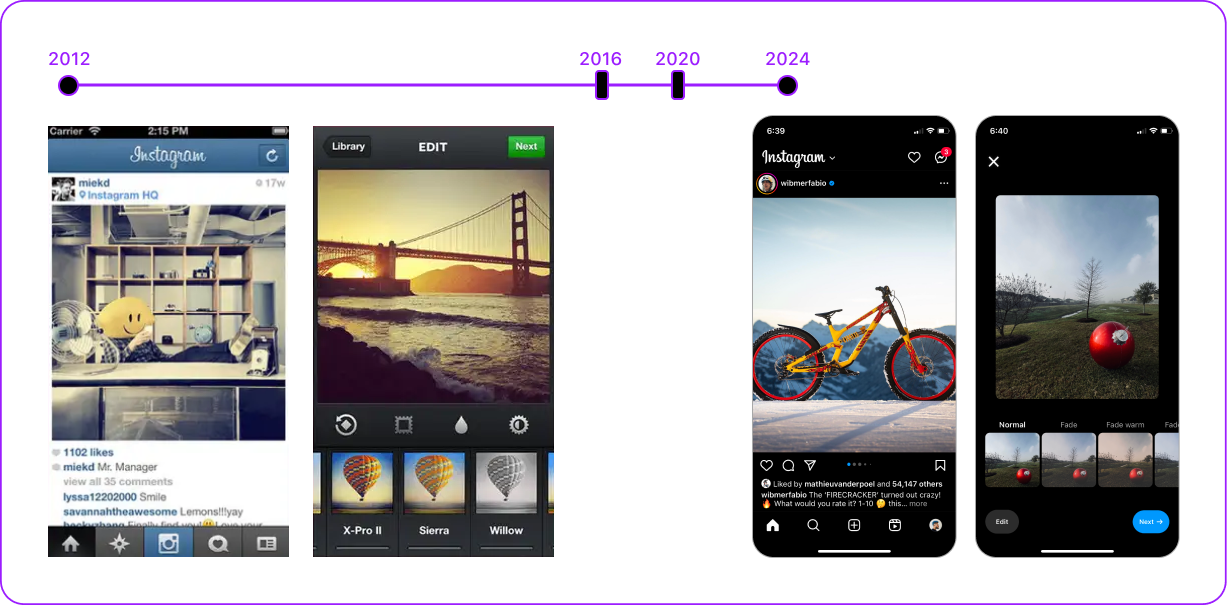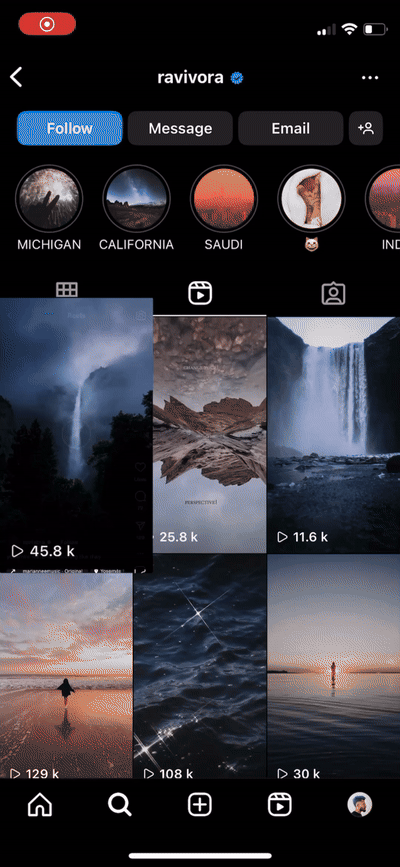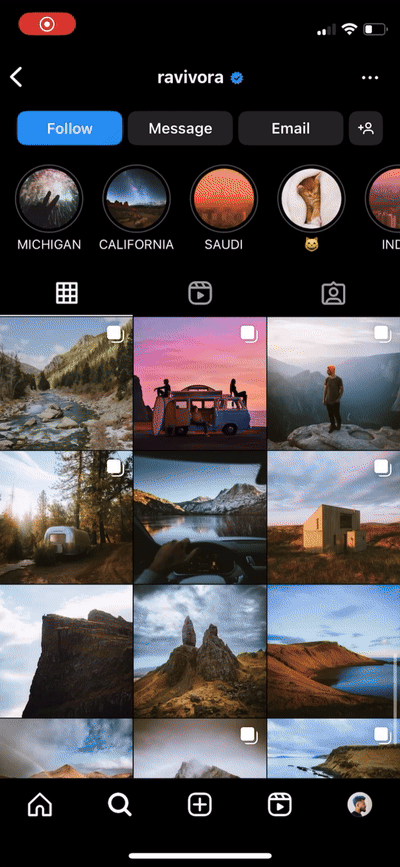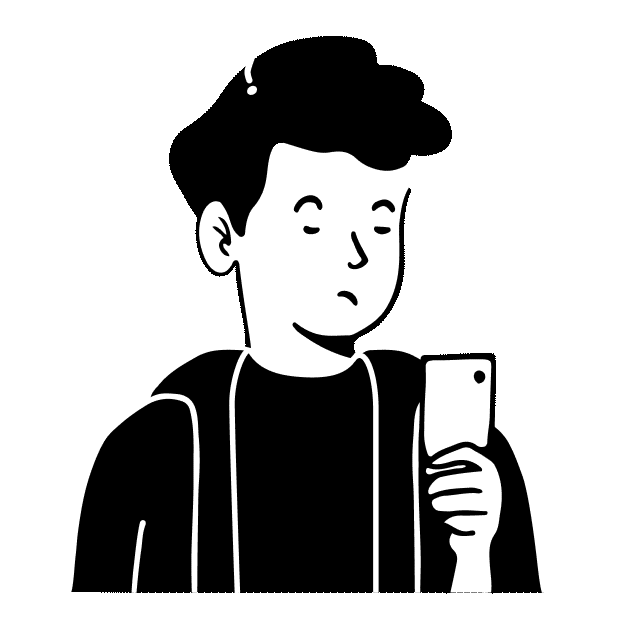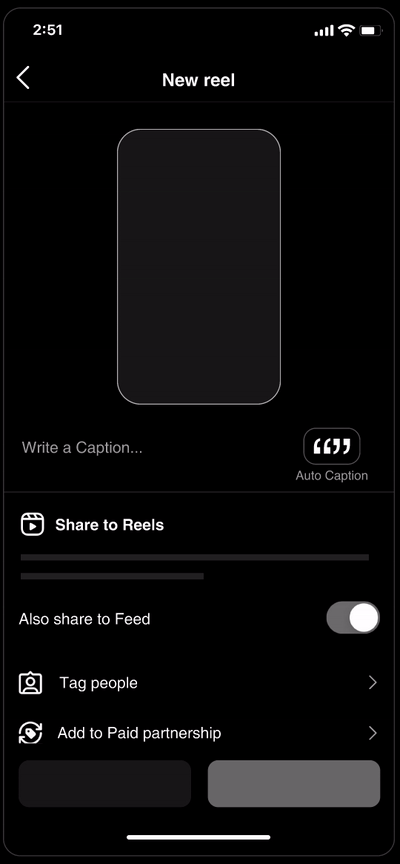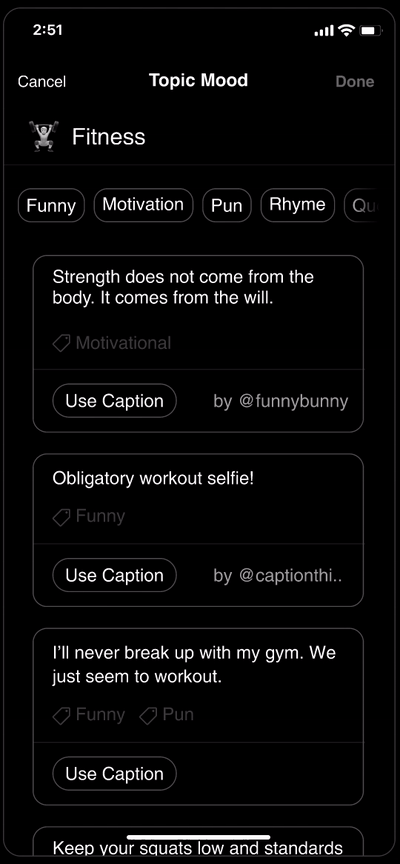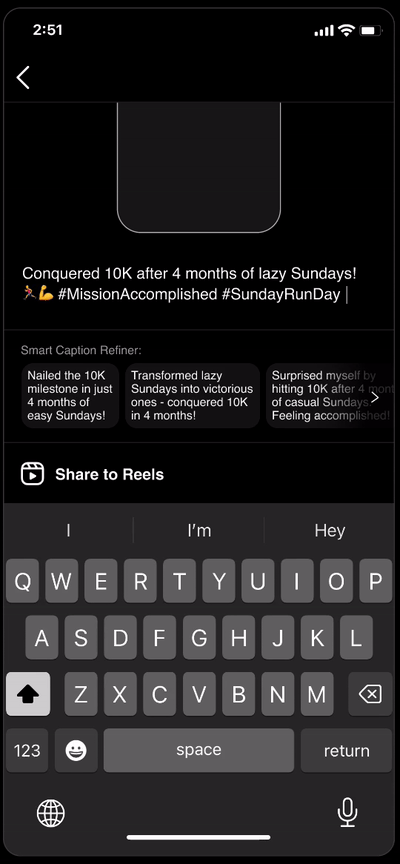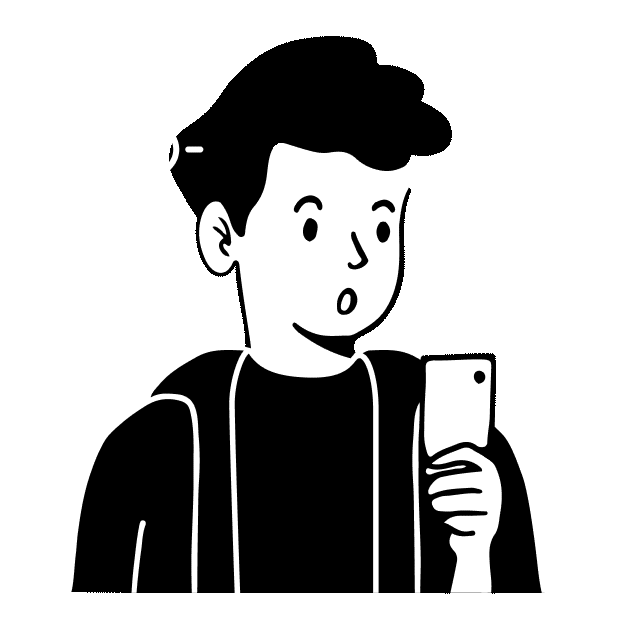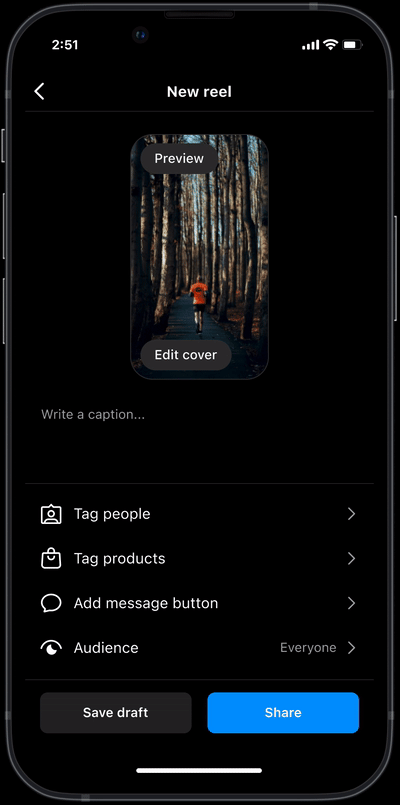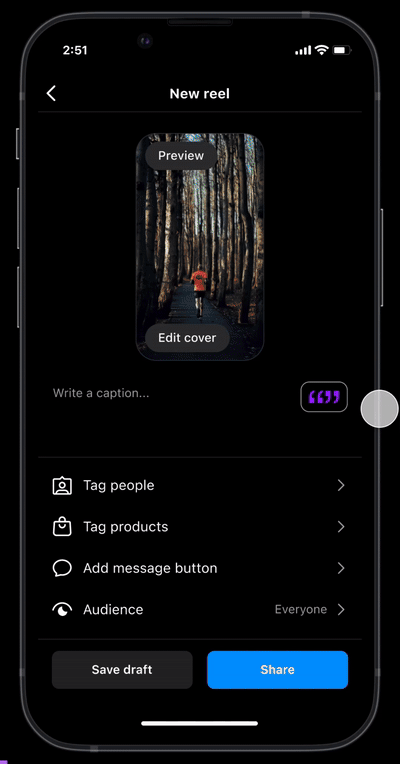Struggle with Crafting the Perfect Instagram Caption? "Caption Mate" could possibly be the game-changing feature on Instagram that you've been looking for!What’s that? Why’s that? And How’s that? Catch the video highlight below👇
Background:
Caption Mate is a user-friendly Instagram feature designed to simplify the captioning process. Going beyond typical tools, it incorporates innovative AI assistance, aimed at helping users facing challenges in crafting captions or experiencing writer's block.
Scope:
Interview & Analysis
Problem Discovery
User Flow Mapping
Feature Prototyping
Testing & Iterations
Pitch presentation
Role:
User Researcher
UX Designer
Tools:
Figma, FigJam,
Adobe Creative Suite
Duration:
4 Weeks (2022)
Team:
Solo Project
Dive into the case study below👇
Overview:What is Instagram?
A photo and video sharing app owned by Meta (formerly Facebook).
Launched in 2010, gained 1 million users in 2 months, now has over 2 billion monthly active users.
Users can edit photos and videos with filters, add hashtags, tag locations, and share publicly or with followers.
Browse content by tags and locations, view trending content, like and comment on posts, and follow other users.
What is Instagram app's current key features?
Sharing: Photos and videos, with editing tools and filters.
Exploring: Find content by hashtags, locations, and trending topics.
Connecting: Follow friends, family, and influencers.
Messaging: Chat privately with other users.
Stories: Share temporary photo and video snippets (disappear after 24 hours).
Reels: Create and share short-form videos like TikTok.
Research & App Audit:App History, Evolution and Analysis:
Early Days (2010-2012):
Launched in 2010 as a photo-sharing app. Grew quickly due to its simple UI, vintage filters, and a sole focus on square photos reminiscent of Polaroid cameras.
Grew quickly, acquired by Facebook in 2012.
Expansion and Experimentation (2013-2016):
Hashtags gained prominence for discovery of content with shared interests.
Introduced video sharing, and direct messaging (DM) for easier private communication.
Constant updates with new filters and editing tools.
Influencers and Commerce (2017-2022):
Instagram Stories launched in 2016, paving the way for influencers to market & self brand.
IGTV (long videos) and shopping features introduced for longer videos and e-commerce.
Algorithm shifts focus to user engagement and curated experiences.
Current Landscape (2023 onwards):
Reels taking over as the main focus, mirroring TikTok & catering to Gen Z.
Potential for metaverse integration and community building features.
Discovery:So after this Product Teardown, what possibly could be the potential areas for improvement?
After systematically deconstructing Instagram's features and evolution, we were surprised to make a discovery. It was another unnoticed hero of this platform. It’s captioning feature!
Story Type Mode
Captions on Posts
Captions on Reels
User Research:Based on the discovery, we conducted qualitative discussions with 7 distinct types of users (photographers, bloggers, casual users, pet owners, designers, athletes) who value captioning. Instead of just asking how they caption, we explored their creative process and identified key roadblocks they encountered.
User Interview:We noticed, while Instagram did not offer any built in extension to the captioning feature. We noticed that these users had their own methods to write captions for their visual content. Below are some user quotes and screen recordings.
User 1: The Photographer
Uses quotes from Goodreaders and copies it after he finds the perfect ones for a caption. At times he also customises someone else’s quotes to make it into his own version to get it perfectly tailored.
Highlights of Pain Point & User Needs:
‘Switching app tabs between Instagram and to Goodreaders just to copy is a hassle!’
‘Wish this was just beside where I typed my captions.’
User 2: The Lifestyle Blogger
Leverages ChatGPT's capabilities to generate unique content ideas and tailor-made captions. However, the need to constantly switch between platforms for crafting and posting content disrupts her workflow and hinders efficiency.
Highlights of Pain Point & User Needs:
"Ugh, switching back and forth between Instagram and ChatGPT just to write captions is a total pain! disrupts my workflowIf I could do everything in one place, it would save me SO much time."
User 3: The Pet Owner
A user that actively shares their dog’s moments uses ‘Caption Writer’ app which has templates of short captions with mood filters like funny, serious, pun, motivational, etc. User was exhausted with the app's options, repeating jokes and running out of puns. So she discovered and learning to use ‘ChatGPT’ which helps her personalise hilarious captions tailor-made for her dog’s content.
Highlights of Pain Point & User Needs:
‘I'd love it if 'Caption Writer' had more templates. If not, it would be amazing if 'ChatGPT' could jump in whenever I'm stuck to describe my content, just like a friendly friend asking me to put my thoughts into words.’
Insights:“Captions were not just words, but connections”
📝
Short or long, witty or heartfelt, these simple words empower users to express their thoughts, personalities, emotions, and humour effortlessly.
📚
Beyond describing posts, captioning empowered users to tell stories, express themselves, and build connections through the power of text.
🤝
This seemingly small element is actually a big driver of user engagement and community building.
♻️
Captioning feature is oven into features like Carousels, Reels, and Stories.
Problem:We noticed, while 90% of Instagram's received new functionalities such as the posting feature expanding with 'carousel scroll' and 'add music.' Captioning remained largely unchanged. User interviews revealed frustrations with limited formatting options, lack of inspiration, and difficulty overcoming writer's block.
This disparity sparked an exciting curiosity.
How might we:Make captioning feature better by focusing exclusively on identifying improvements.
Make a dedicated feature inside captioning acting as a supportive tool?
Possible Solution with Wireframes:After studying some existing captioning apps and cutting-edge AI tool like ChatGPT (which is new in the market as of December 2022). My goal was to take inspiration from it and prototype a possible outcome for captioning feature.
The focus of the wireframing exercise was to iterate quickly and test all the possible solutions from insights gathered from the research phase. I started with some low fidelity wireframes and then moved on to high fidelity ones. Here are some of the key screens.
The user is frustrated and confused. He is seeking an efficient solution.
1. Topic selector:
Guide users with a curated list of relevant topics based on their content (Eg: Gym🏋️♂️, Pet🐶). This sparks inspiration and suggests from preloaded caption options.
2. Topic Mood Filter:
Let users refine their topic selection with mood filter pills like ‘motivational’, ‘funny’, ‘Rhyme’. This personalises captions to match the desired tone and message.
3. Smart Caption Refiner:
Similar to autocorrect on a keypad, but for captions, this AI tool intelligently suggests alternative phrasings and vocabulary to improve grammar, style, and impact.
4. Ai Caption Assistant:
Integrate a discreet ChatGPT-like button next to the caption field. With a click, users can access AI-powered suggestions to overcome writer's block or enhance their captions.
User Testing and Iterations:To gauge user reaction, I tested low-fidelity and mid-fidelity prototypes, gathering valuable feedback. This helped pinpoint areas of confusion and identify the most user-friendly caption features. Iterating based on insights, I merged the "Topic Selector" and "Topic Mood Filter" for a streamlined experience. While the "AI Captioning Assistant" proved impactful and was implemented, the "Smart Caption Refiner" didn't offer desired flexibility and was dropped.
(1. Topic selector) + (2. Topic Mood Filter)
⇧
Concepts merged as a single feature ✅
(4. Ai Caption Assistant)
⇧
A standalone feature ❇️
3. Smart Caption Refiner
⇧
Concept Dropped ❌
User Flow map:After gaining a deep understanding of users' objectives and needs, I created this user flow map to map out the ideal user journey, free from friction and confusion.
From a blank caption to a tailored creative expression, the user feels confident.
Final Design:Introducing Instagram’s new captioning feature “Caption Mate”!
A sleek button with double quotation marks, right where you type your captions, subtly suggesting it's your go-to for perfect captions. Maintaining a clean design, it optimizes space while intuitively guiding users to enhance their captions. Consistent with Instagram’s visual language, Caption Mate is a beautiful addition for streamlined and effective caption creation.
+Preloaded captions in topics
You can instantly explore thousands of pre-made captions. You can use specific filters for particular themes here. By selecting one, you can narrow down types of captions based on your preferences. Just copy the one you like and you're good to go!
💬 AI Assistant
Just like ChatGPT, you can describe your content to get a tailored suggestion for your caption. If not and if you find it difficult to articulate about your content, you can select another option which says ‘Hit me with questions!’ to get asked questions that helps AI create personalised captions based on your answers.
Outcomes:User testing yielded overwhelmingly positive results, with 100% of participants finding the proposed features to be well-conceived and comprehensive. Notably, one user described the AI assistant as a 'lifesaver for overcoming writer's block,' emphasizing the significant positive impact these features can have.
Our findings indicate that this concept has the potential to significantly improve user engagement and address real pain points.
Design System:I crafted a comprehensive Caption Mate design system. This ensures consistency, user-centricity, and accessibility throughout development, while maintaining brand identity.